How DaaS Solves the Problems of the Tech Life Cycle for Companies

The “as a Service” movement is sweeping worldwide, and Devices-as-a-Service (DaaS) is part of that wave. With all of the “as-a-Services” available and the variety of acronyms, it can be difficult for corporate leadership to understand what is offered and if it isn’t just a branding gimmick.
We want to clear up the confusion around DaaS specifically and then break down what real problems it will solve for your company, as well as what to expect from a DaaS provider. Then you’ll be able to make the right decisions for your company and remove technology as one of the obstacles to your success.
Desktop-as-a-Service vs. Device-as-a-Service vs. PC-as-a-Service
If you landed on this page after searching for “DaaS,” you may have noticed that there seem to be a few versions of DaaS, and it’s unclear what each term is referring to. So, before we jump into the DaaS we mean, let’s provide a little clarity as to the three terms that sound interchangeable but may not be the same.
Desktop-as-a-Service DaaS
The original DaaS (yes, this one came first) was centered around desktop services, allowing companies flexibility between on-premise and cloud-based versions.
PC-as-a-Service (PCaaS)
There is some debate about whether PCaaS is a subset of Device-aaS or its own service. The main distinction is that PCaaS primarily connects companies with laptops and desktop PCs but doesn’t include the tablet, notebook, or mobile phone aspect included in Device-aaS.
Device-as-a-Service (DaaS)
From here on out, when we say DaaS, we’re referring to Device-as-a-Service, and it has primarily replaced Desktop-as-a-Service in the popular use of the term.
DaaS has two facets― hardware and software. DaaS providers will outfit a company with a wide range of technology, depending on the employee’s needs, and will service the hardware throughout the company’s “lease” (more on that term later). DaaS also includes installing and maintaining company security and OS systems configured to the employee’s needs.
Now that we understand what DaaS refers to let’s dive into company problems with tech and how DaaS can provide a simple solution.
Company Hardships with Delivering Tech
All companies rely on computers and other tech to deliver quality work and keep up with the competition― the poorer your tech performs, the less you can offer to your clients, the smaller portion of market share you will be able to maintain. There are three stages of the tech life cycle, and each presents inefficiencies that slow companies down. To make matters worse, company employees each use tech in a different stage of the life cycle.
Initial Tech Set-up
Simply having the right tech available for an employee is the first step to a functioning business. Within this step, you need to: pick the right variety/brands of tech for the employee’s role, purchase the tech at an affordable price, and then configure the tech for the employee role.
Life of the Purchased Tech
While purchasing the tech allows you certain tax benefits, you also have to track the asset’s depreciation over time to have the tax benefits. Meanwhile, your tech is subject to wear and tear, both with the hardware and the updates in software no longer being compatible with the selected hardware. Finally, owning tech is a wise investment based on the premise that the tech will work for several years. However, as both hardware and software evolve, this premise may no longer work for a competitive company.
End of Life (EOL) of Tech
The final stage of the tech cycle is when you determine a computer is just too old to work anymore. While this seems like a clear-cut end, many companies allow old tech to lag because it’s not often clear when a computer isn’t working anymore. It’s also a pain to dispose of and replace, so companies will put it off as long as possible. This period is riddled with inefficiencies as random employees throughout the company use tech that is in decline.
How DaaS Solves Tech Problems
You’ve likely experienced all these problems― and have been hit harder transitioning your employees to work from home. However, do not fall victim to the assumption that these inefficiencies are simply the cost of doing business.
DaaS Makes Tech Set-up Flexible, Cost-effective, and Efficient
Most DaaS providers not only offer PCs and laptops but offer a wide variety of tablets, phones, and notebooks from an equally wide variety of brands. Since you are effectively leasing the equipment, you no longer have to worry about buying tech in bulk or tracking asset depreciation. Quality DaaS providers do not offer a “one-size-fits-all” solution either– they will help you configure the right tech for each department or position in your company so that you can optimize the productivity of each role.
Finally, DaaS includes the configuration of your tech per role. This consists of both security and functional software, so you know that your team is prepared to work from wherever they need to, anytime.
DaaS Provides Maintenance and Flexibility Throughout the Life of Your Tech
Since you are paying a monthly subscription to your DaaS provider, you suddenly have the flexibility to change your tech as needed on a monthly basis. This means that if you bought PCs a year ago but suddenly need most of the company to switch to laptops, you can do it! If 10% of those laptops die earlier than expected, no need to buy in bulk because you can just switch out the exact tech you need. Has your software upgraded so much in the past two years that your old PCs can’t cope? Upgrade to a newer model as necessary to make sure you are getting the most out of your software.
DaaS Removes EOL Problems from Your Flow
Old and malfunctioning tech can bring any thriving business to a grinding halt. From postponing tech replacements to save money, to a graveyard of old PCs, to wasting an employee’s time bringing old tech to a recycling center, no company with a competitive edge can afford this waste.
DaaS providers allow you to swap out machines that are broken or lagging without additional cost. You’re paying for a working machine, so you get one whenever you need one. They take away old tech for you as well, and it’s up to them to decide whether to repair or recycle the machine.
While there are many benefits to enrolling in a DaaS plan, you’ll still need to research to see which provider can cover your company’s specific needs.
We hope you’ve found this information helpful. Stay up to date with other cutting-edge business solutions by visiting our blog.
Related Articles
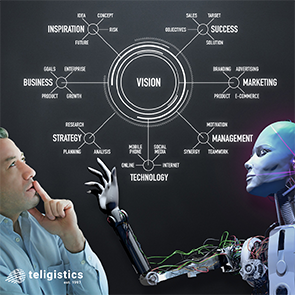
Exciting Insights into Business Technology Trends for 2025
Technology evolves at lightning speed, and the innovations expected to dominate the business world in 2025 are nothing short of extraordinary.
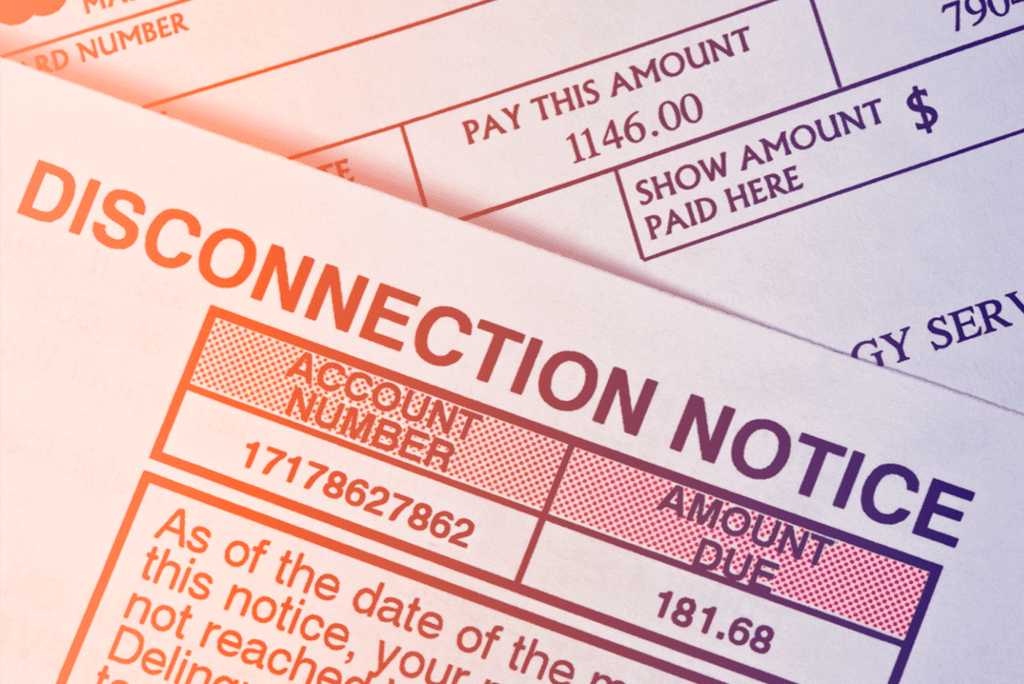
Teligistics Significantly Reduces Disconnect Notices by 63% for a Client
Teligistics is a leading expense management firm specializing in providing our clients with comprehensive solutions for managing telecom and technology expenses.

Revolutionizing Connectivity: Starlink’s Impact on the Future of Business
Connection is key to running a business, large or small. Even so there are no guarantees for businesses with locations out in remote areas or

